Your cart is currently empty!
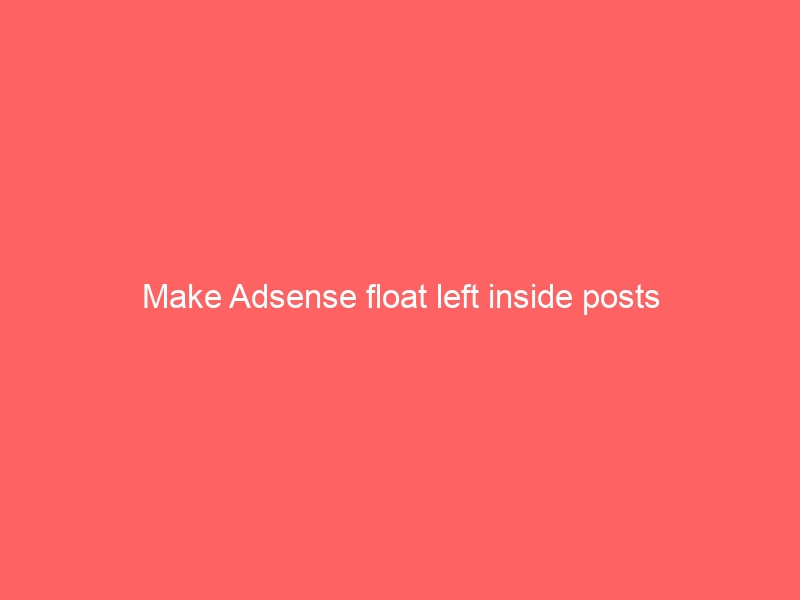
Make Adsense float left inside posts
Plugins are not always the best way to insert adsense
WordPress Plugins are great easy to use WordPress solutions but sometimes they will put excess load on your server. So sometimes the best way to do things to your WordPress Theme is to Manually Insert Code Without the Help of a Plugin by using some basic HTML. In this example, I am Going to Show you How to Put your Adsense code inside a Blog post and Floats to the Left Just Place this Code
Use this code to make AdSense float left inside your blog posts
Just after your Post Title Tags in your Theme <span style=”text-align: right; float: left; width: 300px; margin: 5px;”>code goes here </span>
You will see that the code says 300 this is for the Ad unit 300×250 if you are using another Ad Format just Change the Width this is a much more Tidy way of placing your Ads inside the post and Floating them left or Right note also that the Margin is Defined meaning your Ads will not Cover your Content like Many Adsense Plugings Do.
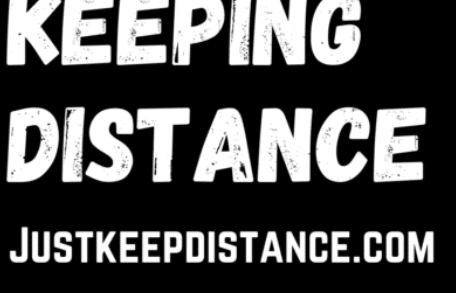
Comments
9 responses to “Make Adsense float left inside posts”
One danger this opens up is causing your format to go crazy in one browser or another. Most plugins or widgets have been tested, but if you alter your own template code make sure you test your own work.
I am quite new to WP and using plugins to display adsense ads. I will try your trick sometime and see how it works with my theme.
.-= Shabnam Sultan´s last blog ..Must have wordpress plugins for your blog =-.
I don’t actually like publishing Adsense code via plugin and I use HTML. Thanks for this nice tutorial.
I’ll give it a try bro. Is it work for every WP theme?
.-= Latief@AnotherBlogger´s last blog ..Why We Need A Blogging Plan? =-.
Plugings are the Safest way but sometimes do not get it right. I have had Plugings that Display Random Ads but Found theat on Some posts they Would Cover the Photos in Articles using this Method the Block is Defined so it should not be a Problem backing up the theme is Important before Editing so before someone tries this they should back up and make sure that their theme is working in Multiple Browsers.
If you are using Advertisement Manager you Can Also use this Code.I like the Advertisement Manager But it only shows Ads Inside the Blog post on Top of the Post but if you use this code it will show it on the Top Left which is one of the First places people look meaning the Best place to Put your Ads.If the Ad unit is Directly on top of the content then Visitors Will only See Ads and no Content but if they see Ads and Content it looks much better
Plain html works best and you learn the more plugins will you have they slower your WordPress Loads this makes Saving posts Slow which can be annoying when Editing Articles thanks Arafat
i think Yes it Should work with Most Themes unless they are Badly Coded Themes
It should work I guess its better than using a plugin they do make wordpress slow also I do not understand some of the plugings and I am afraid that they could be using not my but their own Adsense Ads on my wordpress blog.