Sometimes we all forget passwords and in Ubuntu, it is quite easy to perform a password reset on your computer here are ways to change the default ubuntu password. This tutorial shows you how to change the default password using the command line in Ubuntu.
Instructions, to reset the password of an Ubuntu desktop. Ubuntu password reset command.
Ubuntu password reset instructions
Sometimes you need to do a ubuntu root password reset. This was a problem that I had when I used Lubuntu that I was asking for the Root Password . It can happen sometimes Linux Distros will ask for the root Password this is normal. If you are asked for the Root Password when Running Ubuntu and Other Linux Distros just type the following commands to change the Default Unix Password.
To perform a Ubuntu password reset just open a terminal and become root using the commands below.
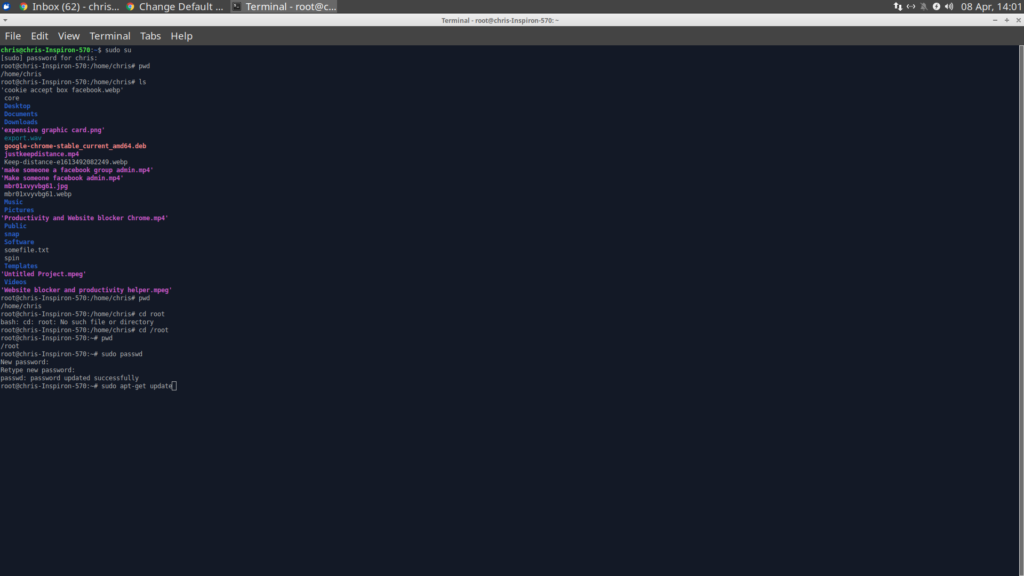
username@user-laptop:~$ sudo passwd
[sudo] password for user:
Enter new UNIX password:
Retype new UNIX password:
passwd: password updated successfully
username@user-laptop:~$
Remember that when you type passwords in Linux they do not show on the screen. This is an error I have come across before so it’s also a handy bookmark for myself in case I get a future problem or worse have an error like this one and don’t have to reinstall my operating system.