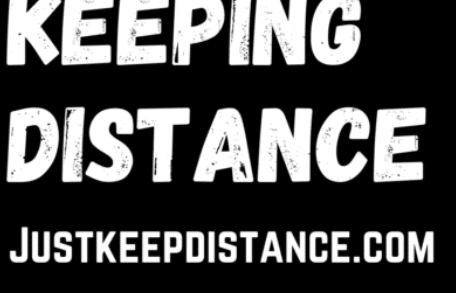Your cart is currently empty!

3 Essential Requirements for a Password Manager
What is a password manager
Instead of storing locally a password manager stores passwords remotely on an encrypted database or behind a master password. Sometimes password managers are mobile apps or browser extensions like LastPass and autofill and generate secure passwords for Facebook, email and other online accounts
Do you need a password manager?
In the age of cyber-attacks, what better way to safeguard your online accounts than a password manager? By generating unique phrases and securing them in a vault, these programs prevent you from writing your passcodes on paper where hackers can find them. Here are the components of great password management software that should be for the users security.
1. Usability of the encrypted password management tool
In addition to fast speeds, the manager’s interface should notify you of what’s happening, for example, if it is stuck or loading. It should also be easy to understand instructions even if you’re not a tech guru. Though you can adapt to the appearance, go for a program with simple graphics. Again, ensure it’s available as an app and compatible with different operating systems. Browser integration is also an added advantage. By auto-filling names and email addresses, the manager saves you the hassle of copy-pasting such details when you need them. So password managers also help boost productivity by time-saving on repetitive tasks.
2. Reputation of a password software
A quick internet search will reveal past attacks on the password manager. You can also check online forums like Quora and Reddit for users’ first-hand experiences. Unlike social sites like Facebook, these forums separate users according to their interests, allowing you to find relevant topics. You can either post a question or sift through past replies. Although new programs may be legitimate, go for a manager with a proven track record.
3. Security of a password management application

Ensure your master password isn’t kept in the vendor’s server. That way, you don’t lose your data in case of an attack. Multi-factor authentication also keeps away criminals in case of a breach. Likewise, the password security manager should conduct regular security audits, for instance, detecting and updating duplicates as well as old and weak passwords. Most importantly, the program should protect your database with a powerful cipher.
It may take a while to adjust to such programs if you’re a first-time user. Although password managers don’t guarantee total protection from hackers, using them is better than having none.
Examples of password managers choose which is the best password manager for your needs
Lastpass has free and paid versions
Keypass is Free and open source
Google chrome has a built in password management security
Firefox has a Master Password
Use online Password generator tools like dashlane