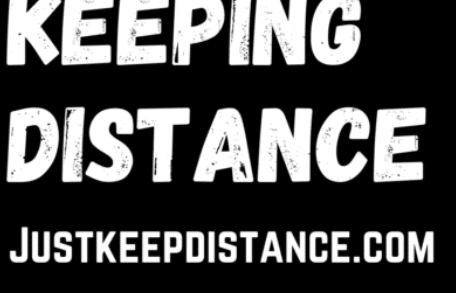Your cart is currently empty!

Rank Math Tutorial Plugin and its Features
WordPress SEO Plugin Rank Math and How It Works?
WordPress SEO plugin rank math offers built-in content optimization suggestions based on common practices. There are several reasons why you should use Rank Math. For starters, it suggests LSI keywords boost content rankings. All you have to do is connect your site to Rank Math and receive keyword recommendations one of the great rank math features.
Thanks to the software’s modular framework, you can activate your desired rank math features and disable what you don’t need. The plugin also allows social media integration through its Social Tab section. SEO may be effective, but social networks provide direct access to your audience, increasing web traffic. You can complement your SEO efforts by optimizing social media profiles, creating appealing visual content, and posting regularly.

Rank Math Tutorial
The first step is installation. Go to “Plugins” on the WordPress dashboard, “Add Plugins”, and type “Rank Math” on the search bar. Click on install then activate the SEO plugin in your WordPress dashboard. You’ll be redirected to the Setup Wizard for first-time installations. However, you can access the Setup Wizard through the dashboard on the WordPress menu bar. Follow these steps to configure the plugin and start getting more traffic to your site in Google Search.
1. Getting Started using this Awesome SEO plugin for WordPress
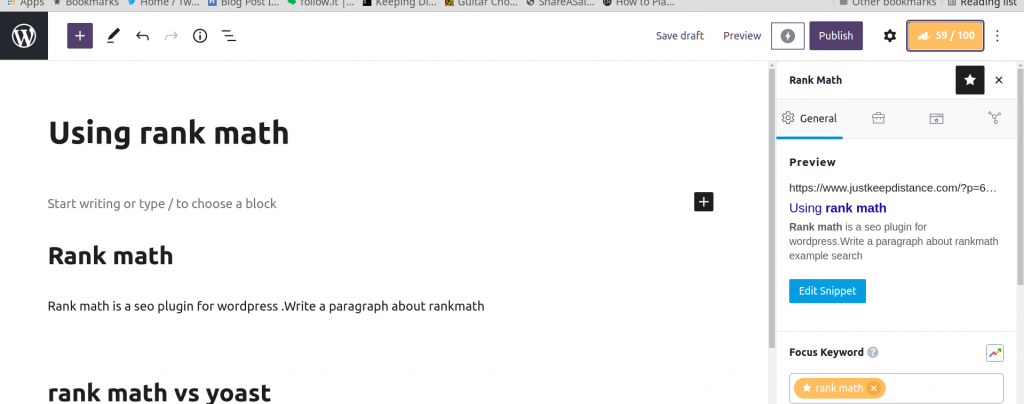
Since you want to manage every SEO aspect, click on “Advanced” and go to “Start Wizard”
2. Your Site and the settings features
This section requires you to provide your business type, name, and logo. The plugin may use this information to create structured data. The details also help Google develop knowledge graphs.
3. Google Search Console integrates with the SEO plugin for WordPress
Although this step is optional, it lets you view search console data from the WordPress theme dashboard. You can go to “search console profile” to choose your profile or press “click here” to confirm your property.
4. Sitemap for Google search console submission
Sitemaps identify important files, allowing crawlers to explore your website. Ordinarily, default settings are the right choice.
5. Optimization noindex for thin content and nofollow high DA links
The Noindex option tells web crawlers to avoid specific links, for instance, those with little or zero content. On the other hand, you can enable the Nofollow setting in the event of excessive theme links or if you don’t want your link juice on other websites. However, you can stick to default settings on this section.
6. Role Manager
You can decide your partners’ roles if your site has multiple users. Even so, single users can leave this section as it is.
7. 404 Monitor
Enable both options on this page. You can view broken links and redirect them without editing core files.
8. Schema Markup
This section is activated by default. It’s a code that notifies Google about your site.
Rank Math vs. Yoast SEO Plugin Features
Plugins go a long way in optimizing WordPress SEO. Although Yoast has been around since 2010, it’s not the only SEO option for your WordPress site. Rank Math may have entered the market in 2018, but it has grown in popularity since then.
Though the plugins share certain features, Yoast is unique from Rank Math. While Yoast only has one free keyword, Rank Math offers five. Another difference is the user interface. Yoast’s dashboard supports edits through its WordPress meta box or SEO sidebar. The meta box supports classic and block editors while the sidebar only has the block editor. On the other hand, Rank Math doesn’t have a meta box since it fully merges with the block editor.
When it comes to pricing, Yoast offers a premium plan for $89, though you can get multi-site license discounts. Initial discounts start at 5% for every additional site and increase when you link more than 10 websites. You can also consider the Video, WooCommerce, Local, and News SEO packages at $69 per plugin. Conversely, Rank Math has two premium bundles, Pro at $59 and Business $199. While the Pro version tracks 500 keywords, Rank Math Business analyses 10,000 keywords.
Final Thoughts on rank math and its features
You can never go wrong with RankMath. Thanks to its user-friendliness, you can enjoy this software even if you don’t have prior plugin experience. Have you used Rank Math before? Comment with your experience.