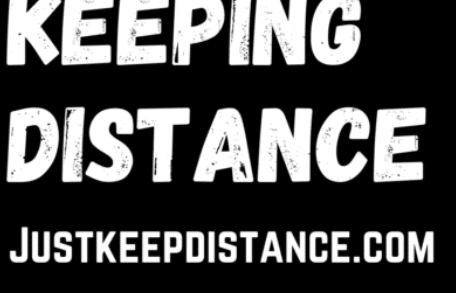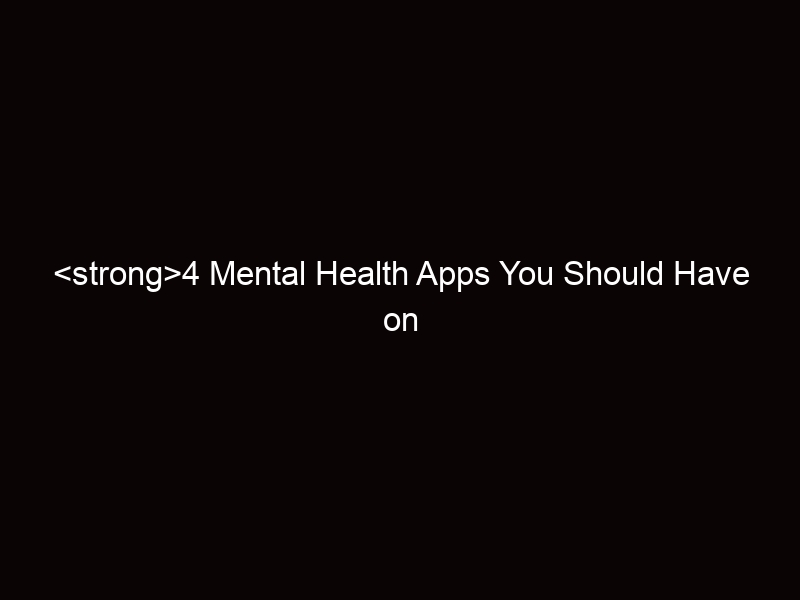Sometimes you may need to use a second phone number Whatsapp account. I must warn you however before proceeding please understand that according to the official Whatsapp help page regarding second accounts says this about using dual numbers.
Warning from Whatsapp Regarding Multiple Accounts
Your WhatsApp account can only be verified with one number on one phone. If you have a dual SIM phone, please note that you still must choose one number to verify with WhatsApp. There is no option to have a WhatsApp account with two phone numbers.
If you attempt to frequently switch your WhatsApp account between different devices, at a certain point, you may be blocked from re-verifying your account. Please don’t repeatedly switch between different devices and numbers.
Whatsapp official help center :https://faq.whatsapp.com/general/verification/using-one-whatsapp-account-on-multiple-phones-or-with-multiple-phone-numbers/?lang=en
Why you may need to use a second Whatsapp account on the same phone
You may need to use a second WhatsApp account for many reasons here are just a few
- Managing a Personal Account and Work Whatsapp account
- You travel frequently and use a second phone number from another country
- You are using multiple phone networks with a dual sim phone and need a second Whatsapp account
If you understand the consequences and still want to proceed with a second phone number WhatsApp account the read the instructions below.
Installing second phone number Whatsapp account Instructions.
Install an app cloning app
Since it is not possible to have two accounts with one phone number on Whatsapp you need a workaround. What you need to do is clone Whatsapp using an app like Parallel Space you may need the 64-bit support addon depending on your device or Dual Space to clone Whatsapp. These apps can also be used to manage multiple Facebook accounts and for other apps. Another choice of apps to clone apps and manage multiple devices is Multiple Accounts: Dual Accounts & Parallel Space. So choose one of these and move on to the next step.
Use the cloning app to clone Whatsapp on your device.
This Video is using Parallel space to clone whatsapp. Just select whatsapp and click to clone then go trough the whatsapp verification process with your second phone number.
Next open your chosen whatsapp account to use
If you want to use your main Whatsapp account then just open the Whatsapp app on your device as normal. To use your second account just open Parallel space or whichever cloning app you installed and select Whatsapp for the menu there. This is how you see Whatsapp in the parallel space app menu.
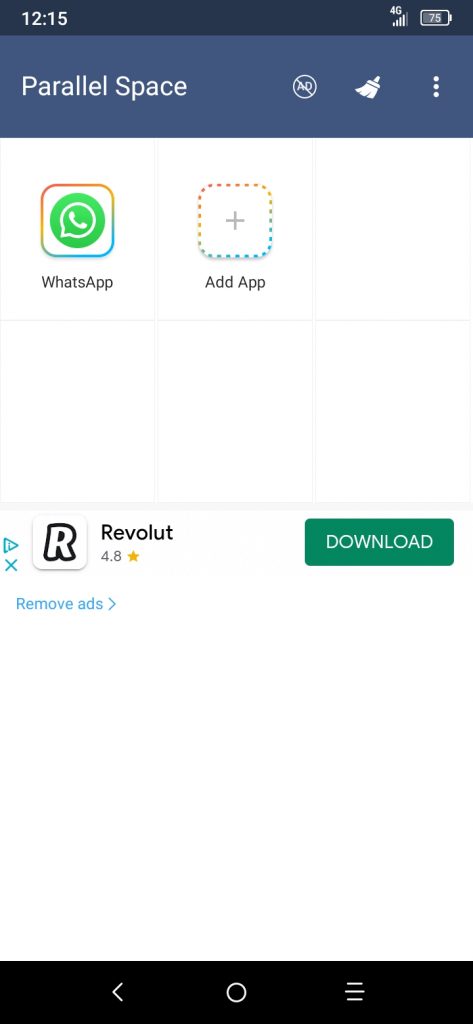
Questions/Feedback about using a second Whatsapp account
Have you any difficulty setting up a second Whatsapp account on your phone?. Do you know a better way to manage a second phone number Whatsapp account please let us know in the comments below? While you are here why not check out other posts about apps and software such as this app to view all app permissions in android or a straightforward circle of 5ths app.